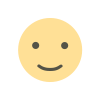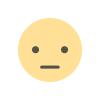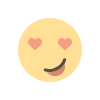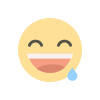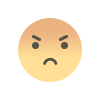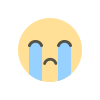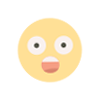A Beginner’s Guide to Running Successful Google Ads
This beginner-friendly guide explains how to run successful Google Ads campaigns, covering essential steps like keyword research, ad copywriting, landing page optimization, and performance tracking. It also highlights the benefits of enrolling in a Google Ads Best Course for Beginners to enhance skills and maximize campaign success. Perfect for those looking to boost their online presence and drive conversions effectively.

Introduction
Google Ads is one of the most effective online advertising platforms that businesses use to drive traffic, generate leads, and increase sales. Whether you own a small business or a large enterprise, Google Ads can help you reach your target audience quickly and efficiently. However, running a successful Google Ads campaign requires proper planning, keyword selection, and optimization. This guide will walk beginners through the essential steps to create and manage successful Google Ads campaigns.
Understanding Google Ads
Google Ads is a pay-per-click (PPC) advertising platform where advertisers bid on keywords to display their ads on Google search results, websites, and YouTube. Advertisers only pay when users click on their ads. The platform provides multiple ad formats, including Search Ads, Display Ads, Shopping Ads, and Video Ads.
Setting Up Your First Google Ads Campaign
To start running Google Ads, follow these simple steps:
-
Create a Google Ads Account – Sign up on the Google Ads platform using your Google account.
-
Choose Your Campaign Goal – Decide whether you want to drive website traffic, generate leads, or increase sales.
-
Select Your Campaign Type – Choose between Search Ads, Display Ads, or Video Ads based on your goals.
-
Define Your Target Audience – Set up demographics such as location, age, gender, and interests.
-
Choose the Right Keywords – Use Google’s Keyword Planner to find relevant keywords with good search volume and low competition.
-
Set Your Budget and Bidding Strategy – Decide on a daily budget and choose between manual or automated bidding.
-
Write Compelling Ad Copy – Create engaging headlines and descriptions to attract users.
-
Launch Your Campaign – Review all settings and start your campaign.
Keyword Research and Optimization
Keywords play a crucial role in the success of your Google Ads campaign. Choosing the right keywords ensures your ads are shown to the right audience. Here are some tips for effective keyword research:
-
Use Google’s Keyword Planner to find high-performing keywords.
-
Focus on long-tail keywords as they have lower competition and higher conversion rates.
-
Add negative keywords to filter out irrelevant searches.
-
Continuously monitor and adjust keywords based on campaign performance.
Writing Effective Ad Copy
A well-written ad copy increases click-through rates (CTR) and conversions. Here’s how you can create compelling ads:
-
Use action-oriented language (e.g., “Get Started Today” or “Sign Up Now”).
-
Include targeted keywords in your headlines and descriptions.
-
Highlight unique selling points (e.g., discounts, free trials, or fast delivery).
-
Add a strong call-to-action (CTA) to encourage users to take action.
Optimizing Landing Pages for Better Results
A successful ad campaign isn’t just about getting clicks—it’s about converting visitors into customers. To ensure high conversion rates, your landing page should:
-
Be mobile-friendly and fast-loading.
-
Have a clear and engaging headline.
-
Include relevant content related to the ad.
-
Have a strong CTA guiding users to take action.
Tracking and Improving Your Campaign Performance
Once your campaign is live, it’s important to track performance and make improvements. Google Ads provides analytics tools that help you measure key metrics such as:
-
Click-Through Rate (CTR) – Measures how many users clicked on your ad.
-
Quality Score – Google’s rating of your keyword relevance and landing page quality.
-
Conversion Rate – Percentage of users who took action after clicking your ad.
-
Cost-Per-Click (CPC) – Amount spent per click on your ad.
The Google Ads Best Course for Beginners
If you’re new to Google Ads and want to master the platform, enrolling in a Google Ads Best Course for Beginners can be highly beneficial. These courses cover everything from setting up campaigns to advanced optimization strategies. Learning from experts can save you time and help you avoid costly mistakes, ensuring better results from your campaigns.
Conclusion
Google Ads is a powerful tool for businesses looking to grow their online presence. By following best practices, conducting proper keyword research, writing effective ad copies, and optimizing landing pages, beginners can achieve success with their campaigns. Investing in a Google Ads Best Course for Beginners can further enhance your skills, allowing you to run profitable ad campaigns efficiently.
What's Your Reaction?