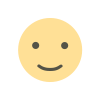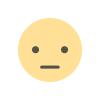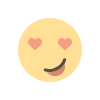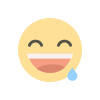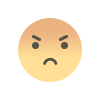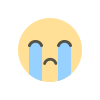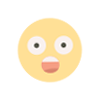Best Practices for Developing User-Friendly E-commerce Websites
In the competitive world of online retail, having a user-friendly e-commerce website is crucial for attracting and retaining customers. A well-designed website not only enhances the shopping experience but also drives conversions and boosts sales. Whether you’re starting from scratch or looking to improve an existing site, understanding the best practices for e-commerce website development is essential. This article will explore key strategies to create a user-friendly e-commerce website that meets the needs of your customers.
Understanding User Experience (UX)
User experience (UX) refers to how a person feels when interacting with a website. In the context of e-commerce, a positive UX can lead to higher customer satisfaction, increased loyalty, and ultimately, more sales. To achieve this, it’s important to focus on several key elements during the custom website development process.
1. Simplified Navigation
One of the most critical aspects of a user-friendly e-commerce website is intuitive navigation. Customers should be able to find what they’re looking for quickly and easily. Here are some tips for effective navigation:
-
Clear Menu Structure: Organize your products into logical categories and subcategories. Use descriptive labels that make it easy for users to understand what they will find in each section.
-
Search Functionality: Implement a robust search feature that allows users to find products by keywords, categories, or filters. Autocomplete suggestions can enhance the search experience.
-
Breadcrumbs: Use breadcrumb navigation to help users understand their location within the site. This feature allows them to backtrack easily if they want to explore other categories.
2. Mobile Responsiveness
With an increasing number of consumers shopping on mobile devices, having a mobile-responsive website is no longer optional. A responsive design ensures that your site looks and functions well on all screen sizes. Here’s how to achieve this:
-
Fluid Grids: Use fluid grids that adjust the layout based on the screen size. This ensures that content is displayed appropriately on both desktops and mobile devices.
-
Touch-Friendly Elements: Make buttons and links large enough to be easily tapped on mobile devices. Avoid placing clickable elements too close together to prevent accidental clicks.
-
Fast Loading Times: Optimize images and minimize code to ensure that your site loads quickly on mobile devices. Slow loading times can lead to high bounce rates.
3. High-Quality Product Images
Visuals play a significant role in e-commerce. High-quality product images can enhance the shopping experience and help customers make informed decisions. Consider the following:
-
Multiple Angles: Provide images of products from various angles to give customers a comprehensive view. Zoom functionality can also allow users to see details up close.
-
Lifestyle Images: Include lifestyle images that show products in use. This helps customers envision how the product fits into their lives.
-
Consistent Style: Maintain a consistent style for all product images to create a cohesive look across your website.
4. Clear Product Descriptions
Product descriptions should be informative and engaging. They should provide all the necessary information a customer needs to make a purchase decision. Here are some best practices:
-
Highlight Key Features: Focus on the most important features and benefits of the product. Use bullet points for easy readability.
-
Use Persuasive Language: Write descriptions that resonate with your target audience. Use language that evokes emotion and encourages action.
-
Include Specifications: Provide technical specifications, dimensions, and other relevant details to help customers understand the product better.
5. Streamlined Checkout Process
A complicated checkout process can lead to cart abandonment. To improve conversions, streamline the checkout experience:
-
Guest Checkout: Allow customers to check out without creating an account. This reduces friction and makes the process quicker.
-
Progress Indicators: Use progress indicators to show customers how many steps are left in the checkout process. This helps manage expectations.
-
Multiple Payment Options: Offer a variety of payment options, including credit cards, PayPal, and digital wallets. This flexibility can cater to different customer preferences.
6. Trust Signals
Building trust with your customers is essential for e-commerce success. Incorporate trust signals throughout your website:
-
Customer Reviews: Display customer reviews and ratings on product pages. Positive feedback can influence purchasing decisions.
-
Security Badges: Include security badges to reassure customers that their personal and payment information is safe.
-
Clear Return Policy: Clearly outline your return and refund policy. A transparent policy can alleviate concerns and encourage purchases.
7. SEO Optimization
To attract organic traffic to your e-commerce site, it’s important to implement SEO best practices. This includes:
-
Keyword Research: Identify relevant keywords that potential customers are searching for. Use these keywords strategically in product titles, descriptions, and meta tags.
-
Optimized URLs: Create clean and descriptive URLs that include keywords. This not only helps with SEO but also improves user experience.
-
Quality Content: Consider adding a blog or resource section to your site. Providing valuable content can improve your search rankings and establish your brand as an authority in your niche.
Collaborating with Website Development Experts
If you’re looking to enhance your e-commerce site, consider working with a professional website development agency. An experienced team can help you implement these best practices effectively. For instance, if you’re based in the UK, searching for "website development manchester" or "website development brighton" can connect you with local experts who understand the unique needs of your market.
What People Also Ask
What is the importance of user-friendly design in e-commerce?
A user-friendly design is crucial in e-commerce because it enhances the shopping experience, reduces bounce rates, and increases conversion rates. A well-designed site makes it easier for customers to find products, navigate the site, and complete purchases.
How can I improve my e-commerce website’s loading speed?
To improve loading speed, optimize images, minimize HTTP requests, and use browser caching. Tools like Google PageSpeed Insights can help identify specific areas for improvement.
What are some effective ways to build trust with online customers?
Building trust can be achieved by displaying customer reviews, using security badges, providing clear return policies, and ensuring a professional website design. Transparency and responsiveness to customer inquiries also play a significant role.
How important is mobile optimization for e-commerce sites?
Mobile optimization is essential, as a significant portion of online shopping is done via mobile devices. A mobile-friendly site improves user experience, increases engagement, and can lead to higher conversion rates.
Should I hire a professional for e-commerce website development?
Hiring a professional can be beneficial, especially if you lack experience in web design and development. A professional agency can help you implement best practices, optimize for SEO, and create a user-friendly experience tailored to your audience.
Conclusion
Developing a user-friendly custom website development is essential for attracting and retaining customers in today’s competitive online marketplace. By focusing on navigation, mobile responsiveness, high-quality visuals, clear product descriptions, a streamlined checkout process, trust signals, and SEO optimization, you can create a site that not only meets the needs of your customers but also drives sales. Collaborating with a website development agency can further enhance your efforts, ensuring that your e-commerce site stands out and delivers an exceptional shopping experience. With the right strategies in place, your online store can thrive and grow in the digital landscape.
What's Your Reaction?